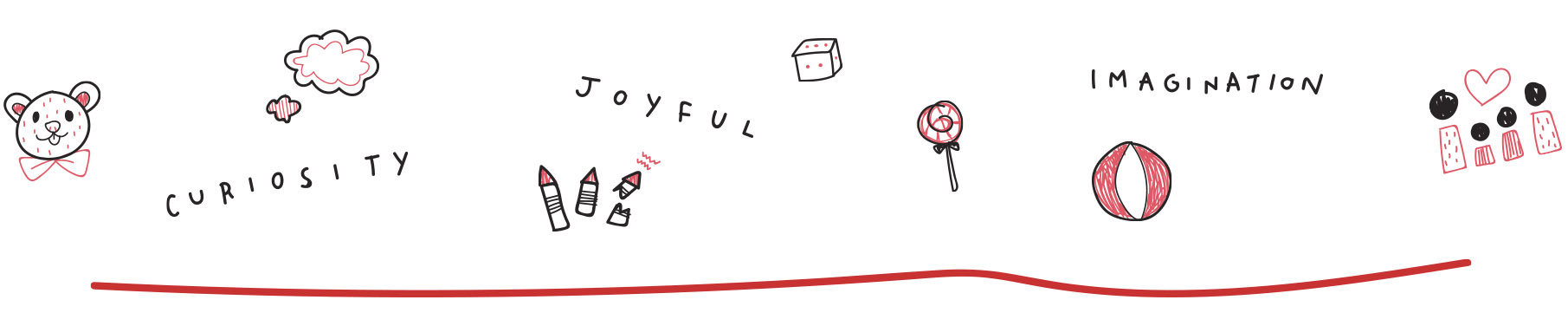A cookie is a small text file comprised of numbers and letters that a website saves on your computer or mobile device when you visit the site. It enables our website to remember your actions and preferences over a period of time, which helps us provide the best user experience to you on our sites. Cookies also make our websites work appropriately.
We use cookies on your device to understand and improve our website and your browsing experience, including personalising content, adverts and social media features. We do not use cookies to collect personal information about you.
If you wish to block or restrict cookies set by this or any other website you can do so through your web browser's settings. The "Help" function (often in the main menu options at the top of your browser screen, and usually accessible by pressing the F1 key in Windows) should tell you how to do so.
Many browsers give a range of options for managing cookies, including obtaining consent for every cookie, blocking certain types of cookie and blocking cookies from unrecognised websites. You can set your browser to block all cookies; however, you should be aware that many sites will not work as smoothly as you are used to and some basic functionality that is dependent on cookies will not work at all.
The following links go to the relevant help sections for the major web browsers and explain how to manage your cookies:
Chrome - https://support.google.com/chrome/bin/answer.py?hl=en&answer=95647&p=cpn_cookies
Safari OS X - http://docs.info.apple.com/article.html?path=Safari/5.0/en/9277.html
Safari iOS - http://support.apple.com/kb/HT1677
Internet Explorer - https://support.microsoft.com/en-gb/help/17442/windows-internet-explorer-delete-manage-cookies;
Firefox - http://support.mozilla.org/en-US/kb/Cookies?s=cookies&r=0&e=es&as=s